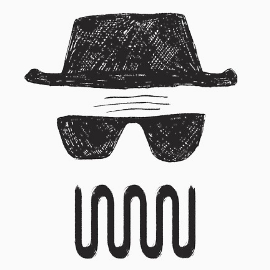= Troubleshooting =
<<TableOfContents()>>
== requests ==
=== certificate verify failed: unable to get local issuer certificate ===
Выполняем запрос на корпоративный сервер и получаем ошибку
{{{#!highlight python
import requests
requests.get("https://corp.example.com")
# ...
# certificate verify failed: unable to get local issuer certificate
}}}
Проверяем, что проблема в сертификате. Отключаем проверку корневого сертификата и ошибку не получаем
{{{#!highlight python
requests.get("https://corp.example.com", verify=False)
}}}
Если указать путь к файлу сертификату CorpCA.cer, то ошибка будет аналогичная.
{{{#!highlight python
requests.get("https://corp.example.com", verify="./CorpCA.cer")
# ...
# certificate verify failed: unable to get local issuer certificate
}}}
Для данного Python-модуля необходимо передавать ''связку (bundle) сертификатов''
. [[https://levelup.gitconnected.com/solve-the-dreadful-certificate-issues-in-python-requests-module-2020d922c72f]]
. [[https://www.emaro-ssl.ru/blog/zashchita-sayta-ssl/ca_bundle/]]
Связка представляет собой файл, в котором перечислены все сертификаты от корневого до промежуточного в обратном порядке.
Если передать связку в метод запроса, ошибка уходит.
{{{#!highlight bash
cat CorpCA.cer > CA_bundle.cer
cat RootCA.cer >> CA_bundle.cer
}}}
{{{#!highlight python
requests.get("https://corp.example.com", verify="./CA_bundle.cer")
}}}
== pipenv ==
=== AttributeError: module 'collections' has no attribute 'MutableMapping' ===
При выполнении любой команды `pipenv` получаем
{{{#!highlight bash
File "/usr/bin/pipenv", line 33, in <module>
sys.exit(load_entry_point('pipenv==11.9.0', 'console_scripts', 'pipenv')())
File "/usr/lib/python3/dist-packages/pipenv/vendor/click/core.py", line 722, in __call__
return self.main(*args, **kwargs)
# ...
File "/usr/lib/python3/dist-packages/pipenv/vendor/requests/cookies.py", line 172, in <module>
class RequestsCookieJar(cookielib.CookieJar, collections.MutableMapping):
}}}
Возможные причины проблемы описаны здесь https://bugs.debian.org/cgi-bin/bugreport.cgi?bug=1012124
Решение - обновление pipenv
{{{#!highlight bash
pip install --upgrade pipenv
}}}
=== pipenv install: FileNotFoundError: [Errno 2] No such file or directory ===
В Ubuntu 22.04 при установке окружения получаем ошибку
{{{#!highlight bash
pipenv install
# ...
# ✔ Successfully created virtual environment!
# ...
# FileNotFoundError: [Errno 2] No such file or directory: '/home/zoid/.local/share/virtualenvs/pod-assistant-naOJxlf6/bin/python'
}}}
Есть похожая проблема в WSL - https://github.com/microsoft/WSL/issues/8327
Решение
{{{
SETUPTOOLS_USE_DISTUTILS=stdlib pipenv install
}}}
== system ==
=== AttributeError: 'Thread' object has no attribute 'isAlive' ===
После обновления Ubuntu появилась ошибка
{{{#!highlight bash
sudo add-apt-repository ppa:appimagelauncher-team/stable
...
Traceback (most recent call last):
File "/usr/bin/add-apt-repository", line 191, in <module>
if not sp.add_source_from_shortcut(shortcut, options.enable_source):
File "/usr/lib/python3/dist-packages/softwareproperties/SoftwareProperties.py", line 777, in add_source_from_shortcut
if worker.isAlive():
AttributeError: 'Thread' object has no attribute 'isAlive'
}}}
Проблема в том, что метод `isAlive()` в python3.9 переименован в `is_alive()`, но в ''dist-packages'' это изменение не прошло. Поэтому пробуем править исходники
{{{#!highlight bash
vim /usr/lib/python3/dist-packages/softwareproperties/SoftwareProperties.py
:777
}}}
=== ModuleNotFoundError: No module named 'apt_pkg' ===
После обновления python на версию 3.9 команда `apt update` выдает ошибку
{{{#!highlight bash
...
Получено 265 kB за 1с (214 kB/s)
Traceback (most recent call last):
File "/usr/lib/cnf-update-db", line 8, in <module>
from CommandNotFound.db.creator import DbCreator
File "/usr/lib/python3/dist-packages/CommandNotFound/db/creator.py", line 11, in <module>
import apt_pkg
ModuleNotFoundError: No module named 'apt_pkg'
Чтение списков пакетов… Готово
E: Problem executing scripts APT::Update::Post-Invoke-Success 'if /usr/bin/test -w /var/lib/command-not-found/ -a -e /usr/lib/cnf-update-db; then /usr/lib/cnf-update-db > /dev/null; fi'
E: Sub-process returned an error code
}}}
Решение может быть найдено здесь - https://www.datasciencelearner.com/importerror-no-module-named-apt_pkg-fix/
{{{#!highlight bash
cd /usr/lib/python3/dist-packages
sudo cp apt_pkg.cpython-38-x86_64-linux-gnu.so apt_pkg.so
}}}