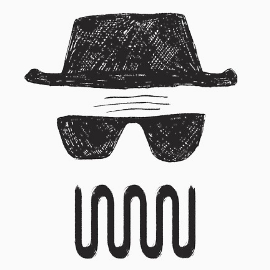Helm
https://codersociety.com/blog/articles/helm-best-practices
Commands
Env
helm env # ... # HELM_NAMESPACE
repo
https://helm.sh/docs/helm/helm_repo/
# --- список "добавленных" репозиториев helm repo list # --- добавить репозиторий helm repo add \ nexus https://repo.corp.tander.ru/repository/cross-docking-charts \ --ca-file ./certs/TanderCorpCA.crt # --- обновление репозитория # выполняется всегда, после helm add helm repo update
search
https://helm.sh/docs/helm/helm_search/
Helm Hub
# --- search for charts in Helm Hub helm search hub loki # --- search for carts without output truncate helm search hub loki --max-col-width=0
Repo
# --- поиск крайней версии схемы в репозиториях, которые добавляются через helm repo addи (всех добавленных репозиториях?) helm search repo kdk-standalone # --- поиск крайней версии схемы для мажорной версии 0 # подходят версии: 0.0.1, 0.1.0, 0.1.1, 0.123.123 # не подходят версии: 1.0.0, 2.х.y helm search repo kdk-standalone --version 0 # --- поиск крайней версии для мажорной и минорной версии # подходят версии: 1.2.0, 1.2.1, 1.2.123 # не подходят версии: 1.1.0, 1.3.0, 2.x.y helm search repo kdk-standalone --version 1.2 # --- поиск всех версий схемы helm search repo kdk-cluster --versions # NAME CHART VERSION APP VERSION DESCRIPTION # nexus/kdk-cluster 2.5.7 2 cross-docking cluster # nexus/kdk-cluster 2.5.6 2 cross-docking cluster # nexus/kdk-cluster 2.5.5 2 cross-docking cluster # nexus/kdk-cluster 2.5.3 2 cross-docking cluster # nexus/kdk-cluster 2.5.2 2 cross-docking cluster
show chart info
# --- show the chart definition helm show chart bitnami/wordpress # --- show chart README helm show readme bitnami/wordpress # --- show chart values helm show values bitnami/wordpress # --- show all information about chart helm show all bitnami/wordpress
inspecting release
helm get hooks RELEASE_NAME --namespace NAMESPACE helm get manifest RELEASE_NAME --namespace NAMESPACE helm get notes RELEASE_NAME --namespace NAMESPACE helm get values RELEASE_NAME --namespace NAMESPACE # --- history helm history RELEASE_NAME
install / upgrade
helm install --debug --dry-run test . # --set - values from command line # --values - values from YAML file or URL # --- install wordpress helm install wordpress bitnami/wordpress \ --values=wordpress-values.yaml \ --namespace chapter3 \ --version 8.1.0 # --- upgrade wordpress helm upgrade ...
rollback / uninstall
helm rollback RELEASE_NAME [REVISION] [flags] helm uninstall RELEASE_NAME
Creating chart
Scaffolding the initial file scructure
helm create guestbook cd guestbook
Modifying values
# values.yaml redis: fullnameOverride: redis auth.enabled: false commonConfiguration: |- appendonly no
Install chart
helm install my-guestbook .
Access to application
k get po export NODE_PORT=$(kubectl get --namespace chapter5 -o jsonpath="{.spec.ports[0].nodePort}" services my-guestbook) export NODE_IP=$(kubectl get nodes --namespace chapter5 -o jsonpath="{.items[0].status.addresses[0].address}") echo http://$NODE_IP:$NODE_PORT
Dependencies
- See p. 120 in Learn Helm Packt https://trello.com/c/FmnGbXCi
Find char dependency
helm search hub redis helm add repo bitnami https://charts.bitnami.com helm search repo redis --versions | head
Adding dependency and downloading it
# Chart.yaml dependencies: - name: redis version: 16.8.9 repository: https://charts.bitnami.com/bitnami
helm dependency update
Show dependency values
helm show values charts/redis-VERSION.tgz
Templates
if / else
readinessProbe:
{{- if .Values.probeType.httpGet }}
httpGet:
path: /healthz
port: 8080
scheme: HTTP
{{- else }}
tcpSocket:
port: 8080
{{- end }}
initialDelaySeconds: 30
periodSeconds: 10
with
# --- NO with
cpu: {{ .Values.application.resources.limits.cpu }}
memory: {{ .Values.application.resources.limits.memory }}
# --- YES with
{{- with .Values.application.resources.limits }}
cpu: {{ .cpu }}
memory: {{ .memory }}
{{- end }}
range
# values.yaml
servicePorts:
- name: http
port: 8080
- name: https
port: 8443
- name: jolokia
port: 8778
# templates/foo.yaml
spec:
ports:
{{- range .Values.servicePorts }}
- name: {{ - name }}
port: {{ .port }}
{{- end }}
# --- or
{{- range .Values.servicePorts }}
- name: {{ $.Release.Name }}-{{ .name }}
port: {{ .port }}
{{- end }}
Variables
{{ $myvar := 'Hello World!' }}
{{ $myvar := .Values.greeting }}
# ...
data:
greeting.txt: |
{{ $myvar }}
Using variables in a range block with index
data:
greetings.txt: |
{{- range $index, $value := .Values.greetings }}
Greeting {{ $index }}: {{ $value }}
{{- end }}
# --- same as
data:
greetings.txt: |
Greeting 0: Hello
Greeting 1: Hola
Greeting 2: Hallo
Using variables in a range block with key (???)
data:
greetings.txt: |
{{- range $key, $val := .Values.greetings }}
Greeting in {{ $key }}: {{ $val }}
{{- end }}
# --- same as
data:
greetings.txt: |
Greeting in English: Hello
Greeting in Spain: Hola
Greeting in German: Hallo
Using variables to refer to a value outside of the current scope
# --- FAIL
# .Release.Name is not under scope of .Values.application.configuration
{{- with .Values.application.configuration }}
My application is called {{ .Release.Name }}
{{- end }}
# --- OK
{{ $appName := .Release.Name }}
{{- with .Values.application.configuration }}
My application is called {{ $appName }}
{{- end }}
Template functions
See https://helm.sh/docs/chart_template_guide/function_list/
Named Templates
# templates/_helper.tpl
{{- define 'mychart.labels' }}
labels:
'app.kubernetes.io/instance': {{ .Release.Name }}
'app.kubernetes.io/managed-by': {{ .Release.Service }}
{{- end }}
Using named template by include [TEMPLATE_NAME] [SCOPE]
# templates/some-resource.yaml
metadata:
name: {{ .Release.Name }}
{{- include 'mycharts.labels' . | indent 2 }}
We can use template action instead include, but we can't use pipelines in this case.
Hooks
apiVersion: batch/v1
kind: Job
metadata:
name: helm-auditing
annotations:
'helm.sh/hook': pre-install,post-install
spec:
template:
metadata:
name: helm-auditing
spec:
restartPolicy: Never
containers:
- name: helm-auditing
command: ["/bin/sh", "-c", "echo Hook executed at $(date)"]
image: alpine
Troubleshooting
Error: directory charts/redis not found
Для новых зависимостей команда обновления выдает ошибку
helm dependency update Hang tight while we grab the latest from your chart repositories... ...Successfully got an update from the "bitnami" chart repository Update Complete. ⎈Happy Helming!⎈ Error: directory charts/redis not found
Ошибка выдавалась по причине ошибки в слове repository в описании зависимости в Chart.yaml.install
helm install --debug --dry-run test .
- Written with StackEdit.