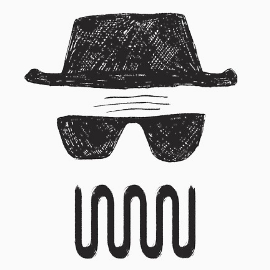Syntax highlighting of db/mongodb
= MongoDB = <<TableOfContents(2)>> == Полезные ссылки == [[https://www.mongodb.com/]] == Сервер == [[https://www.mongodb.com/docs/manual/| Документация ]] === Установка сервера === . [[https://www.mongodb.com/docs/manual/tutorial/install-mongodb-community-with-docker/#std-label-docker-mongodb-community-install|Install with Docker]] . [[https://www.mongodb.com/compatibility/docker|Docker and MongoDB]] {{{#!highlight bash docker volume create mongodata docker run --name mongodb \ -d \ --restart=unless-stopped \ -v mongodata:/data/db \ -p 127.0.0.1:27017:27017 \ -e MONGO_INITDB_ROOT_USERNAME=user \ -e MONGO_INITDB_ROOT_PASSWORD=secret \ mongodb/mongodb-community-server:latest }}} === Установка и настройка клиeнта mongosh === [[https://www.mongodb.com/docs/mongodb-shell/install/#std-label-mdb-shell-install|Install mongosh]] {{{#!highlight bash sudo apt-get install -y mongodb-mongosh mongosh --version }}} Подключение к БД [[https://www.mongodb.com/docs/mongodb-shell/connect/|Connect to a Deployment]] {{{#!highlight bash mongosh "mongodb://localhost:27017" # --- подключаемся с аутентификацией mongosh "mongodb://localhost:27017" --username user --authenticationDatabase admin # --- подключаемся с аутентификацией к БД my_database mongosh "mongodb://localhost:27017/my_database" --username user --authenticationDatabase admin }}} === Работаем в mongosh === Команды {{{#!highlight bash # --- переключение БД use database }}} Агрегация {{{#!highlight bash # --- на входе - коллекция документов {filename: '/foo/bar'} # на выходе - один документ {filenames: ['/foo/bar1', '/foo/bar2', ...]} db.parsedFiles.aggregate([ { $group: { _id: null, filenames: { $addToSet: "$filename" } } }, { $project: { _id: 0, filenames: 1 } }]); # --- преобразование типов # на входе - {age: "25"} # на выходе - {age: 25} db.students.aggregate([{$addFields: {age: {$toInt: "$age"}}}, {$out: "students"}]) }}} === Установка и настройка клиента Compass === . [[https://www.mongodb.com/docs/compass/master/|What is MongoDB Compass]] . [[https://www.mongodb.com/try/download/compass|Download]] {{{#!highlight bash sudo dpkg -i mongodb-compass_1.39.0_amd64.deb mongodb-compass }}}